SESSION OUTLINE
1. About DHIS2 2. Features: Collect, manage, visualize & analyze your data — all in one place, Web and Mobile apps 3. DHIS2 Academy 4. Metadata a. Data elements b. Category c. Indicators d. Example: http://dhis2trainingland.com/eportal 5. Data collection a. Aggregated b. Individual (Event and Tracker) 6. Data Visualization • Map • Pivot Table • Data visualizer • Event visualizer • Demo access for all: https://play.dhis2.org/2.36.3 (admin/ district) • DHIS2 in Bangladesh and Live Access 7. Community: https://community.dhis2.org 8. Julhas’s Contributions in DHIS2
1. ABOUT DHIS2
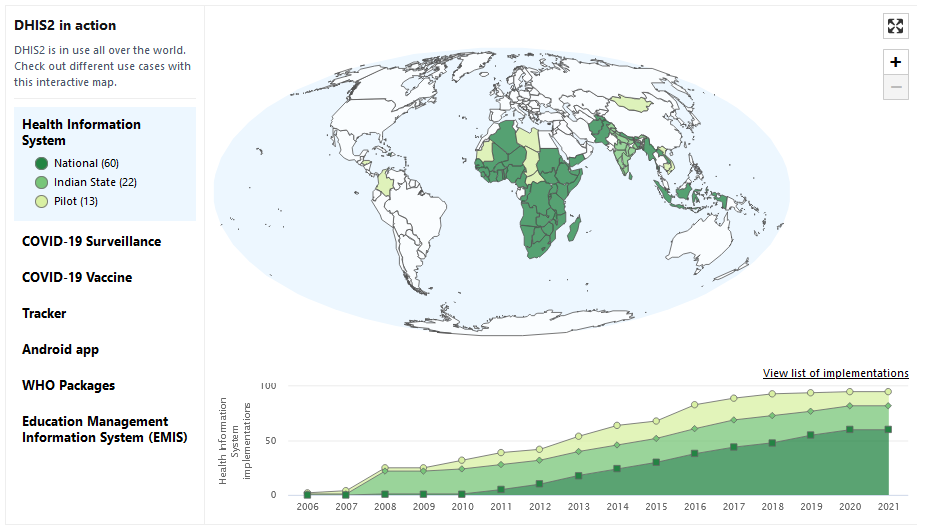
DHIS2 in action: https://www.youtube.com/watch?v=UqXSMaXBtD8
Partners and Stakeholders:
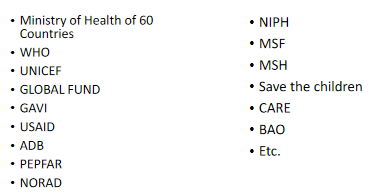
Standard formats & Interoperability
• Common Meta data object • ICD 10 • FHIR • SNOMED • SDMX-HD
Founder of DHIS2 and Julhas Sujan (2018)
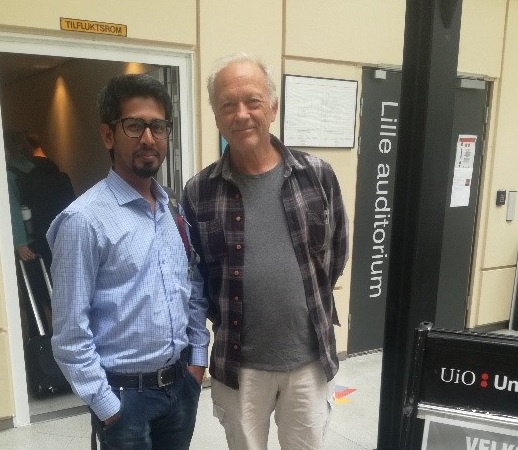
DHIS2 in Bangladesh
• In 2009, MoHFW was started exploring the possibility of DHIS2 adaptation for DGHS and DGFP
by the support of GIZ and HISP India. • Customized a few datasets for DGHS and DGFP but DGFP failed to run it. • In 2011, customized 5 datasets for DGHS and implemented across Bangladesh up-to Upazila level. • In 2013, started tracker capture: Maternal, Child Health and Indoor Patient Admission up to CC level. • Now about 100 datasets and many trackers.
2. FEATURES
Analytics & Data Management
DHIS2 lets you manage and analyze aggregate and individual-level data with a flexible data model which has been field-tested for more than 20 years. The platform is fully customizable to meet a variety of use cases, and can be configured as a data warehouse for data from a variety of sources. DHIS2 includes advanced features for dynamic data visualization, like maps, charts, pivot tables and dashboards, as well as social analytics features to help you and your colleagues bring meaning to your data.
Tracker: Individual Data Records
Through the Tracker application, DHIS2 enables you to collect, manage and analyze transactional, case-based data records. It lets you store information about individuals and track these persons over time using a flexible set of identifiers. As an example, you can use DHIS2 to collect and share essential clinical health data records across multiple health facilities. Individuals can be enrolled for longitudinal programs with several stages. You can configure SMS reminders, track missed appointments, generate visit schedules and much more.
Android: Mobile Data Entry
You can expand the reach of DHIS2 through the DHIS2 Android App, which lets you register cases, events and personal information, track individuals, conduct surveys and capture aggregate data, all through a mobile phone. It tailors the DHIS2 user experience for the front-line workers collecting data at community level with mobile devices. The app allows you to reach the last mile, collecting data even in locations where you do not have access to Internet connection. It also integrates SMS reporting for those cases where relying on Internet access is not a viable option.
Hosting: local or in the cloud
DHIS2 is open source software and can be installed at your servers and used for free. The installation process is documented here. You can also go for a professionally managed DHIS2 instance in the cloud. A managed DHIS2 instance takes care of the backup, security, monitoring and high-speed connectivity aspects of the deployment and allows you to focus on the information system itself.
Open Source
DHIS2 is free and open source software released under the liberal BSD 3-Clause license. It is developed in Java and runs on any platform with a JRE 8 installed. DHIS2 is web-based and follows HTML 5 standards. You can download the WAR file and drop it into a Web container like Tomcat. Or download the Live package and simply click the executable file.
Internationalized
The DHIS2 user interface comes fully translated into 8 languages. In addition DHIS2 lets you translate your database content into as many languages as you like. Each user can easily switch between languages on the fly. If you need to translate the user interface into a new language that’s easy, too.
Highly scalable
With DHIS2 you can have thousands of concurrent users and hundreds of millions of data records using only a single, standard web server. It lets you analyze and explore your data and get answers within tenths of a second. DHIS2 is being used as a national health information system in a large number of countries and has thousands of days in production leading up to a high-performing and mature system.
Integration & Interoperability
DHIS2 comes with great capabilities for system integration and interoperability and features its own format for meta-data and data exchange called DXF 2 as well as the ADX standard. Most parts of the system can be accessed through the extensive REST-based Web API, making interoperability with third-party clients like Android apps, Web portals and other information systems easy. You can even set up scheduled integration jobs in order to periodically synchronize with or import data from other sources.
Documentation & community support
Documentation: The DHIS2 team has prepared comprehensive guidance for implementing, configuring, maintaining, and using DHIS2 systems, as well as for developing custom applications within the DHIS2 platform. Read it on the DHIS2 documentation website. DHIS2 Community: A global network of DHIS2 experts are take part in the development and deployment of the DHIS2 by posting and answering technical questions, sharing user stories, and providing valuable feedback from the field. You can join the discussion on the DHIS2 Community of Practice.
Mobile apps
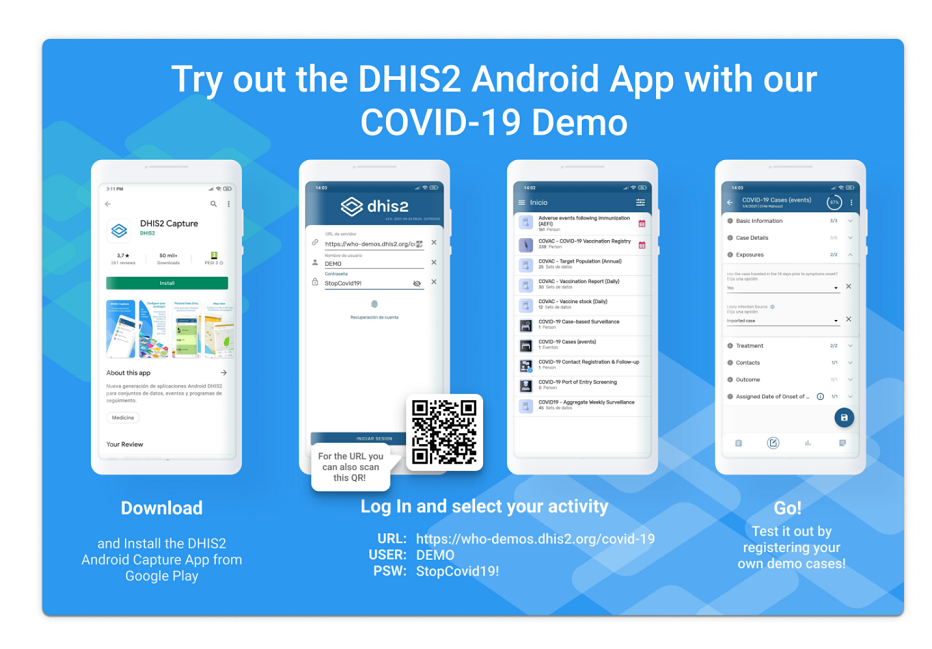
3. DHIS2 ACADEMY
About the DHIS2 Academy
The DHIS2 Academy program aims to strengthen national and regional capacity to successfully set up, design and maintain DHIS2 systems. Through a combination of online courses and intensive in-person training that includes both theoretical and practical sessions, you will become a DHIS2 expert ready to support your organization’s data collection, analysis, and reporting needs using DHIS2. This capacity building program provides a better understanding of the available DHIS2 tools and best practices, and is regularly updated to include new concepts, program areas, and system features.
Types of academies: • DHIS2 Fundamentals • Level 1 Academies • Level 2 Academies
4. METADATA
Data dimension DHIS2 • What-Data Element • When-Period • Where-Organization unit • Whom-Entity (Person, Vehicle, Freeze) • By whom-User Metadata: Metadata is data about data. In other words, it is data that is used to describe another item's content. For example: Name, Address itself meta data • Name can be “X”,”Y”,”Z” etc. those are value of metadata • Address can be “Mohakhali, Dhaka”, ‘’Rupsha, Khulna’’ Metadata in DHIS2: • Categories • Data elements • Datasets and data entry forms • Indicators • Organisation units • Program metadata: tracked entity, tracked entity attribute, and relationship type • Validation rules • Attributes • Constants • Option sets • Legends • Predictors Data Element (What Component of DHIS2) • The data element is together with the organisation unit the most important building block of a DHIS2 database. • Data elements are the base of DHIS2. Data elements define what is actually recorded in the system, for example number of immunisations or number of cases of malaria. • Each data element lives on its own in the database, completely detached and independent from the collection form.
5. DATA COLLECTION
A. Aggregate data collection form:
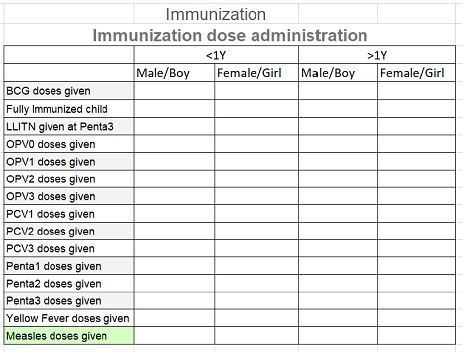
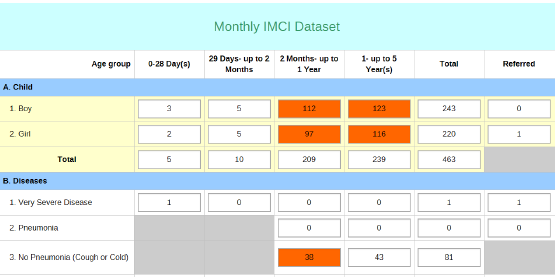
• Data element: IMCI Boy treated, IMCI Girl treated • Category Option: 0 28 Day(s), 29days up to 2 months, etc. • Category: Under five age breakdown for health • Category Combination: Under five age breakdown for health Indicators example: • % of delivery (Total no. of deliveries/Total no. of birth*100) • % of BCG left out • % of BCG to Penta drop out • % of first ANC/ 2nd ANC/ 3rd ANC/ 4th ANC Demo access: https://play.dhis2.org/2.36.3 Username: admin Password: district
B. Individual case data collection: Tracker Capture
COVID-19 Tracker: https://who-demos.dhis2.org/covid-19/dhis-web-commons/security/login.action Username: DEMO Password: StopCovid19! MoHFW: https://covid19.mohfw.gov.bd/demo/dhis-web-dashboard/#/ Modules of the COVID-19 active surveillance: https://dhis2.org/covid-surveillance/ • COVID-19 Case-based surveillance [tracker] • Contact registration & follow-up program [tracker] • Ports of Entry screening & follow-up program [tracker] • COVID-19 Surveillance Event Program [event] • COVID-19 Aggregate Surveillance [aggregate]
6. DATA VISUALIZATION
A. Dashboard
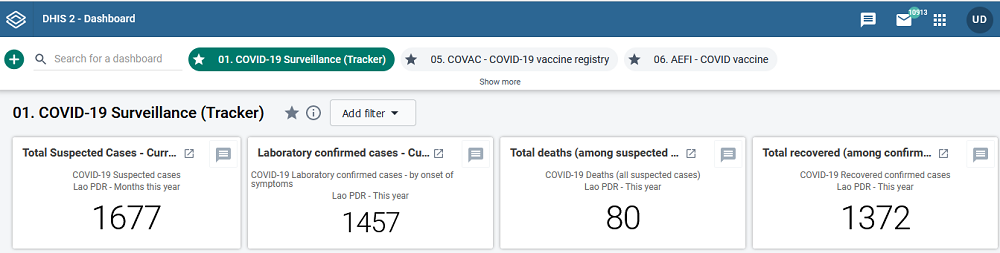
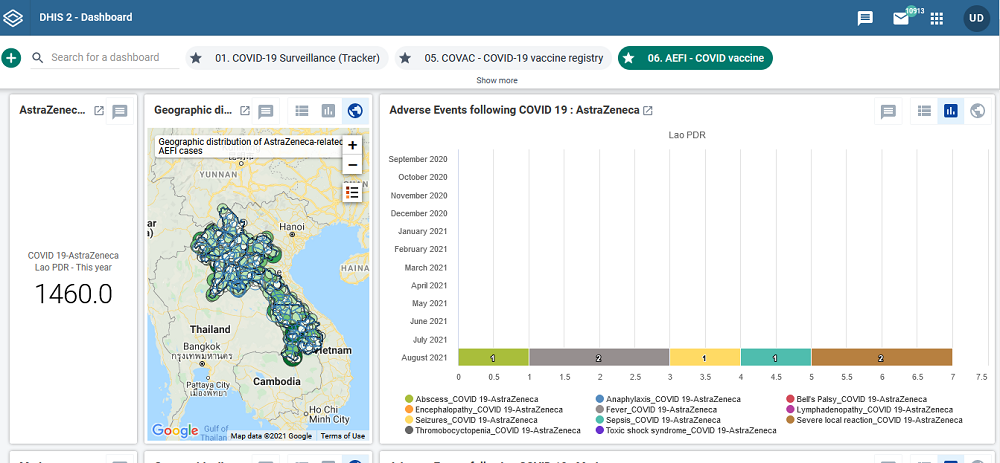
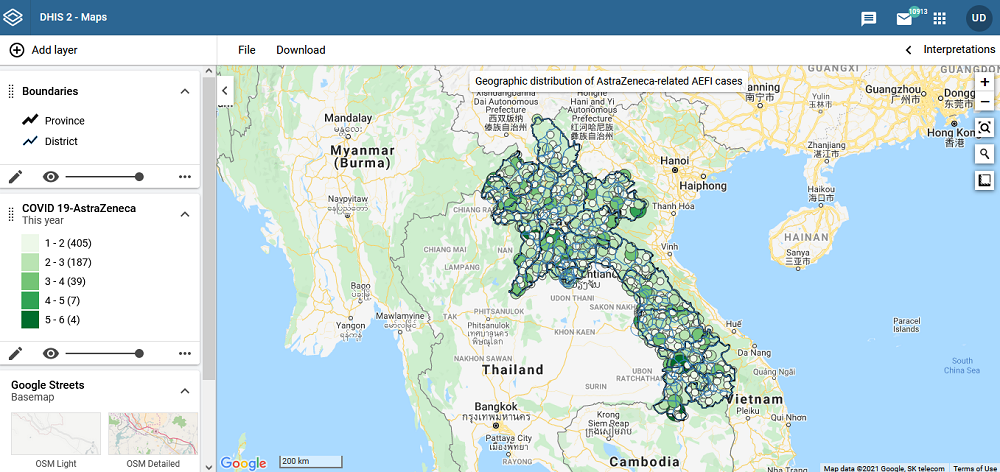
7. COMMUNITY OF PRACTICE (CoP)
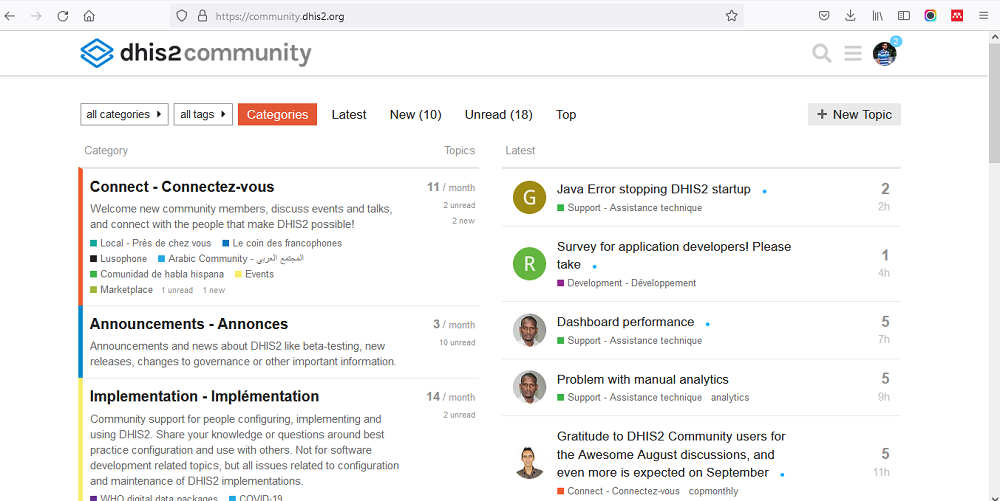
8. CONTRIBUTION OF JULHAS
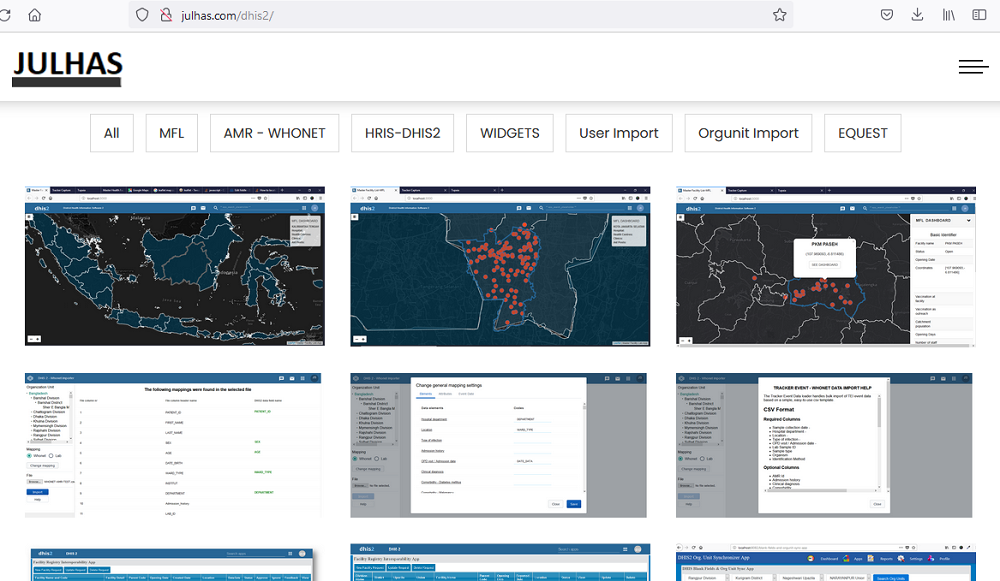
A few of developed projects of Julhas: • Interoperability between WHONET Antimicrobial Resistance (AMR) and DHIS2 for 20+ countries • DHIS2 AMR apps for IMCI, India • DHIS2 TB Tracker and Custom Application Development for Bangladesh • DHIS2 Implementation for Activity Tracking including budgeting and expenditure for Nigeria • DHIS2 User’s Activity Capture and Research App for Palestine and Bangladesh • DHIS2 Validation Results App for Palestine and Bangladesh • Master Health Facility List (MFL) Map Visualization for Indonesia • Facility Registry Interoperability App in DHIS2 for Bangladesh • DHIS2 Middleware Apps for Bangladesh • Routine Health Information System (RHIS) for the MoHFW, Bangladesh • Interoperability between RHIS and DHIS2 for Bangladesh • DHIS2 MiddleWare Application for Ministry of Health for Bangladesh • Interoperability between Electronic Tuberculosis Manager (e-TB Manager) and DHIS2 for Bangladesh
References
[1] DHIS2, Available from: https://dhis2.org [2] DHIS2 Trainingland, Available from: http://dhis2trainingland.com/ eportal/?tutorial=dhis2-core-configuration-and-data-management# [3] JULHAS, Available from: http://julhas.com/dhis2/ [4] DHIS2 Documentation, Available from: https://docs.dhis2.org/en/home.html